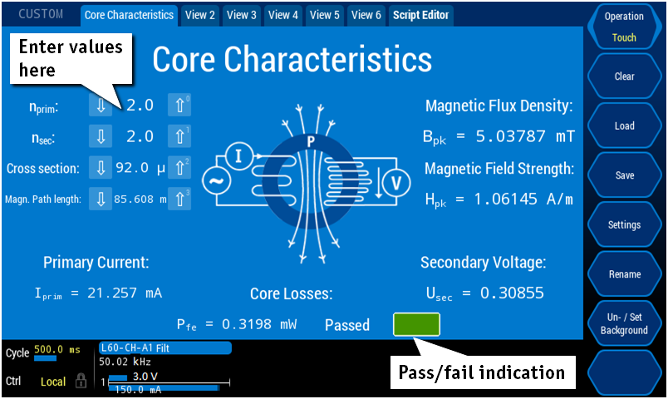Turn the LMG600 into Your Tool of Choice
Custom menu even more versatile with GUI input and threshold watcher
In order to allow for more flexibility when building custom menus for individualized test applications, the LMG600 now offers on-screen prompts e.g. to enter characteristic parameters of the unit under test that need to be considered when evaluating the results. In addition, the LMG600 can decide whether the outcome of the measurement falls within pre-defined “good” or “bad” ranges and display the result accordingly.
The following screenshot shows an example for automated testing of magnetic cores: the number of primary and secondary windings, cross section and magnetic path length can be entered on-screen for every individual UUT to be used for computing the magnetic properties. If the outcome falls into the desired range, a green area at the bottom indicates the test has been passed automatically.